MCC Daily Tribune
How to Submit a Message
(These instructions are for Outlook Full Client users, NOT Outlook Web users. The submission form is not available through Outlook Web access.)
Outlook 2010 Users
1. Open the submission form
Click on:
- Home Tab
- New Items button
- More Items
- Choose Form
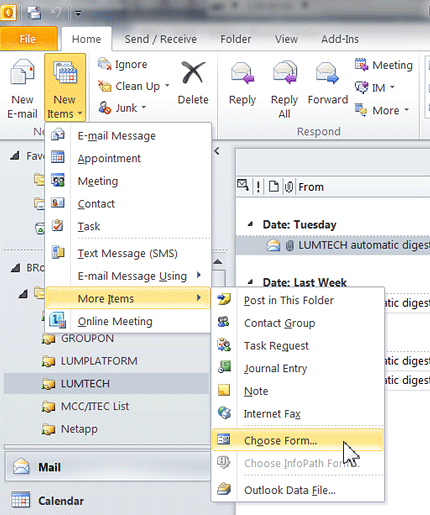
2. Click MCC Daily Tribune, then Open
3. Fill in the fields on the form
4. Click Send
Outlook 2007 and older
1. Open the submission form
- Click File
- New
- Choose Form
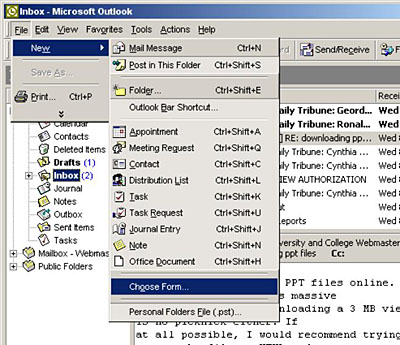
2. Click MCC Daily Tribune, then Open
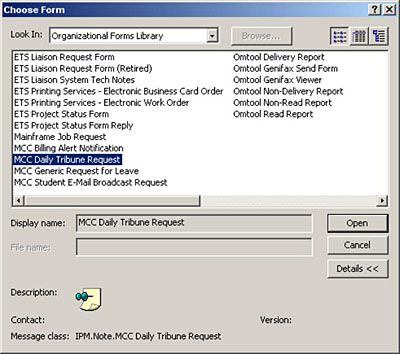
3. Fill in the fields on the form
4. Click Send
News submitted by 3 p.m. today will be in tomorrow morning's edition, (unless later dates are chosen).
If you have any questions about your MCC Daily Tribune, don't hesitate to contact the College and Community Relations Department.

