Registration How - To Guide
College Now Portal Registration
We are excited you are expanding your academic career with MCC’s College Now Program. Please select your student status below to be directed to the appropriate registration instructions.
To sign up for classes, please go to the College Now Portal (https://mycollegenow.monroecc.edu) and select the “High School Student” tile.
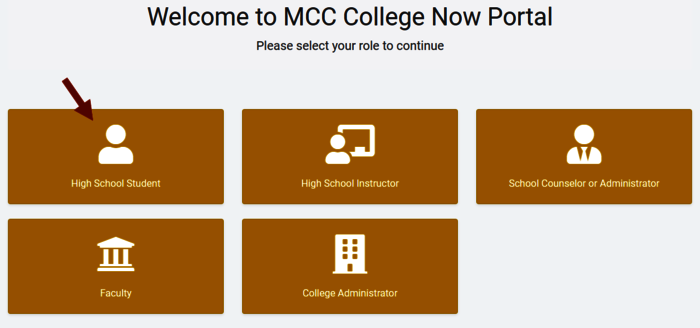
Select which type of student you are below for the appropriate instructions:
- New Student Instructions (use these instructions only if you did not take any College Now classes during the 2022/2023 academic year)
- Returning Student Instructions (use these instructions only if you have already created a College Now account during the 2022/2023 school year)
New Student Registration Guide
Select the “Start New Application” button.
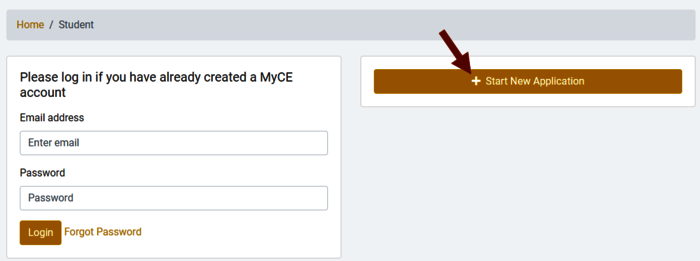
Fill Out the Application
Fill out the application form with the requested information. Fields with an asterisk (*) are required for your application. If you do not know some of the information that is not required, it can be added at a later time.
At the bottom of the webpage, check the box to confirm you have reviewed the information entered and that it is accurate to the best of your knowledge. Then select the “Submit Form and Continue” button.
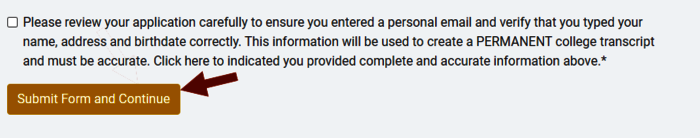
Student Agreement
Once the form has been submitted. You will be prompted to read and sign the Student Agreement. Use your mouse or finger to sign in the space and select the “Submit Student Agreement & Continue” button. Don’t worry if your signature is not legible.
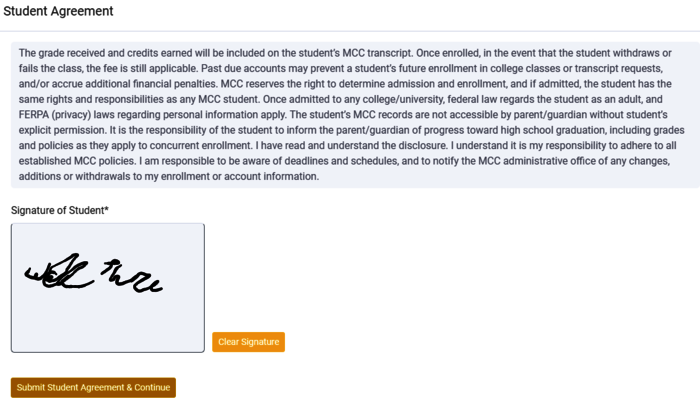
You are now logged into your MCC College Now account!
Register for Courses
The courses offered from your high school will be listed automatically. Be sure to select the appropriate course with the corresponding instructor. There may be multiple sections of the same course with different instructors. Once you have found the appropriate course(s), check the box for the course(s) you want to sign up for and select “Apply for Selected” button.
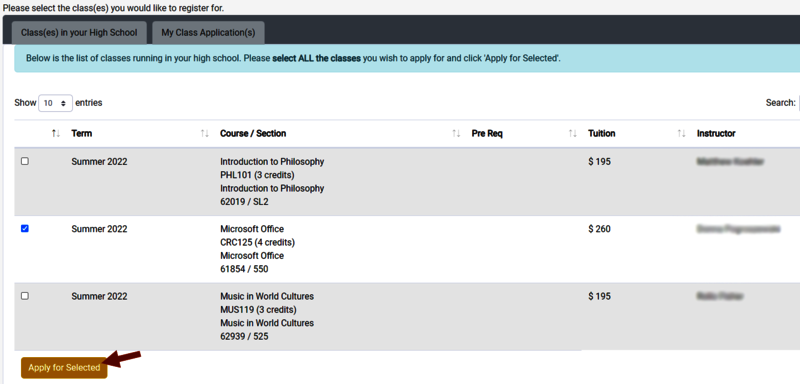
And that’s it! You have successfully signed up for your College Now courses.
Please note, if the course you are registering for requires prerequisites, these will be verified by your school administrator before you will be able to register for the course(s).
What to expect
Once your registration is processed you will receive an account activation letter via email and postal mail. This letter will have important information about paying your bill, requesting transcripts and viewing final grades.
Feel free to contact us with any questions you may have!
(585) 292-2135
collegenow@monroecc.edu
Returning Student Application
To log into College Now, enter your email address and password. If you forgot your password, select “Forgot Password.”
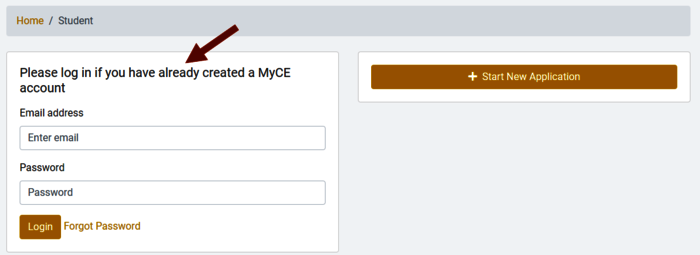
You are now logged into your MCC College Now account. At this point, you will be prompted to review your personal information and make any updates as needed. Once you have verified your personal information, Select 'Continue' under 'Apply for Classes' to select your courses.
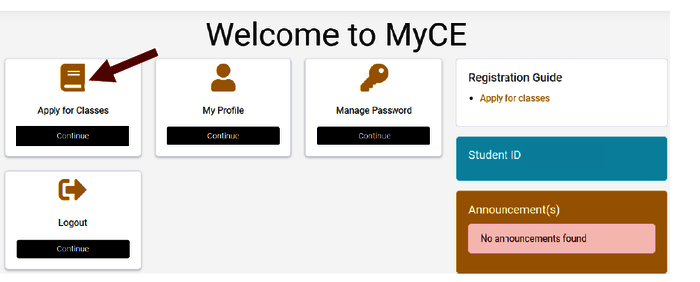
You are now logged into your MCC College Now account!
Register for Courses
The courses offered from your high school will be listed automatically. Be sure to select the appropriate course with the corresponding instructor. There may be multiple sections of the same course with different instructors. Once you have found the appropriate course(s), check the box for the course(s) you want to sign up for and select “Apply for Selected” button.
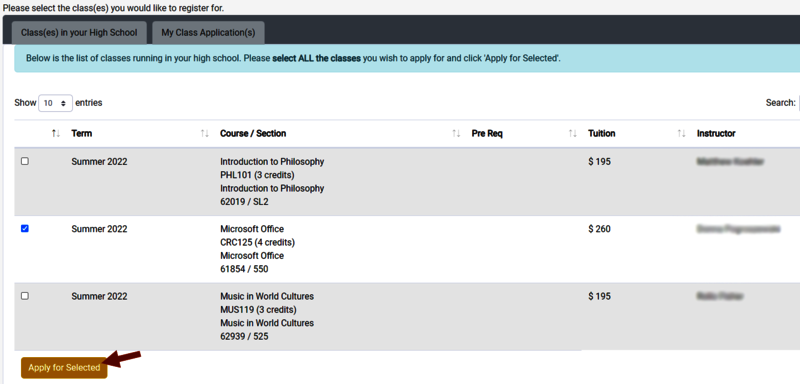
And that’s it! You have successfully signed up for your College Now courses.
Please note, if the course you are registering for requires prerequisites, these will be verified by your school administrator before you will be able to register for the course(s).
What to expect
Once your registration is processed you will receive an account activation letter via email and postal mail. This letter will have important information about paying your bill, requesting transcripts and viewing final grades.
Feel free to contact us with any questions you may have!
(585) 292-2135
collegenow@monroecc.edu

