Khan Academy
Want to sign up for the ACCUPLACER review through the Khan Academy?
Step 1
Go to the Khan Academy website.
Step 2
Click "Sign up with email."
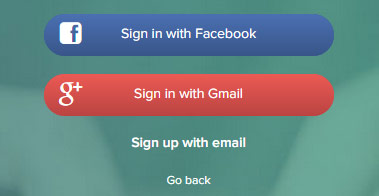
Step 3
Fill in the fields, using your MCC student email address.
When you're finished, click the "Sign Up" button. Please allow up to 48 hours to receive your account confirmation and login link via email from Khan Academy. Please add khanacademy.org address to your contacts so their emails will not go into your junk or spam folder.
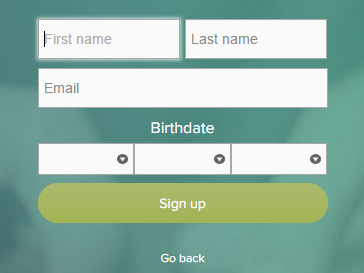
Step 4
Once you receive your account confirmation, log in! Once logged in, click on the Subjects drop-down menu and select Math.
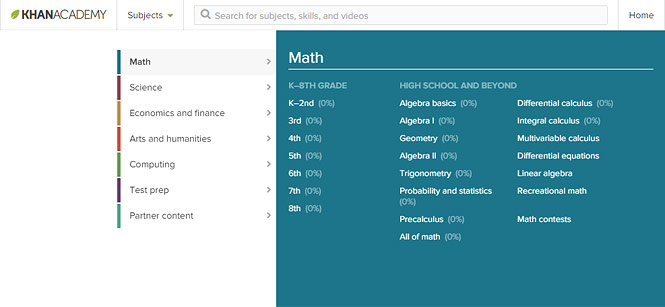
Step 5
Start learning!
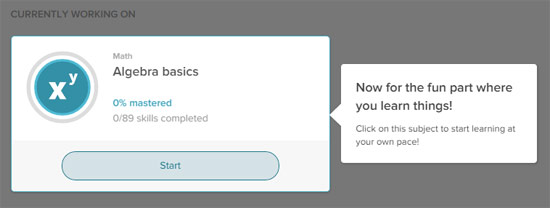
Step 6
Stay on track.
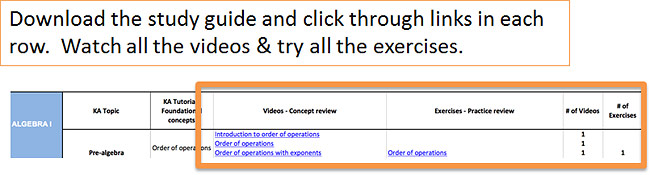
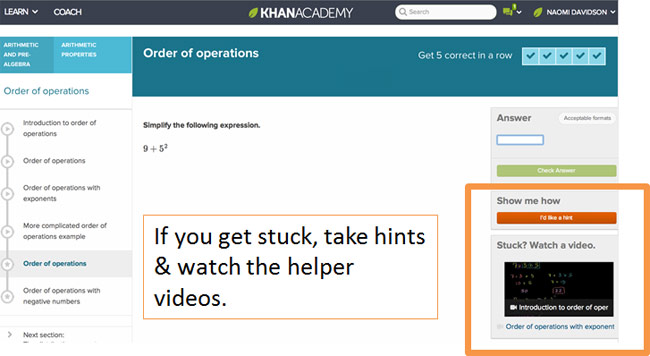
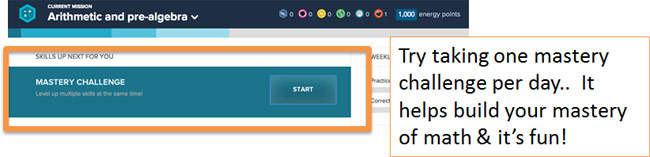
Step 7
After you complete your Khan Academy review, please schedule time to complete your MCC placement assessment. We require these assessments so that we can help you find the classes that best match your needs and abilities for your first semester here - and beyond.

